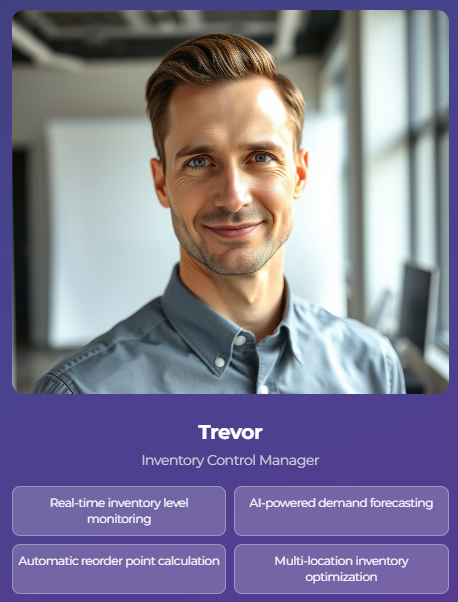A Practical Framework for Organizations Deploying AI Agents
Based on 100+ implementations across industries and team sizes
Table of Contents
- Introduction: Why 30 Days?
- Phase 1: Identification & Planning (Days 1-7)
- Phase 2: Security & Integration Setup (Days 8-14)
- Phase 3: Pilot Deployment (Days 15-21)
- Phase 4: Optimization & Scale (Days 22-30)
- ROI Timeline & Measurement
- Common Mistakes & How to Avoid Them
- Industry-Specific Considerations
- Quick Reference Checklist
Introduction: Why 30 Days?
Most AI implementations fail not because the technology doesn't work, but because organizations overcomplicate the deployment process.
After deploying AI agents across 100+ organizations—from 50-person teams to 5,000+ employee enterprises—we've identified a pattern: The companies that succeed deploy fast and iterate, rather than planning perfectly and deploying slowly.
30 days is the optimal deployment window because:
- Week 1: Identify high-value workflows without analysis paralysis
- Week 2: Set up security and integrations (not months of IT reviews)
- Week 3: Run a focused pilot with real users and real work
- Week 4: Optimize and expand based on actual data
This isn't theoretical. The median time-to-value across our implementations is 28 days from kickoff to measurable results.
What This Guide Covers:
This guide provides the exact framework we use with clients across healthcare, finance, manufacturing, legal, logistics, and professional services. You'll learn:
- How to identify which workflows to automate first (without a 6-month audit)
- Security and compliance requirements that actually matter (not theoretical concerns)
- How to integrate with existing systems (CRM, ERP, HRIS) without custom development
- When to pilot vs. when to deploy fully (and how to know the difference)
- Expected ROI timelines by workflow type
- The 12 most common mistakes and how to avoid them
Who This Guide Is For:
- Operations leaders looking to increase team capacity
- IT leaders evaluating AI deployment approaches
- Finance leaders seeking ROI from AI investments
- Department heads tired of "pilot purgatory"
Let's get started.
Phase 1: Identification & Planning (Days 1-7)
Day 1-2: Identify High-Value Workflows
The biggest mistake organizations make is trying to automate everything at once. Start with 1-3 workflows that meet these criteria:
The Ideal First Workflow Has:
✅ High Volume - Happens frequently (daily or weekly)
✅ Clear Rules - Process is documented and consistent
✅ Low Judgment - Doesn't require complex human decision-making
✅ Measurable Impact - Easy to quantify time saved or errors reduced
✅ Low Risk - Failure doesn't cause major business disruption
The Wrong First Workflow:
❌ Happens rarely (monthly, quarterly)
❌ Requires significant human judgment
❌ Varies wildly each time
❌ Mission-critical with no room for error
❌ Involves highly sensitive data you're not ready to automate
The Workflow Identification Framework
Use this 3-step process to identify your best candidates:
Step 1: Time Audit (2 hours)
Gather your team and ask: "What takes the most time that doesn't require your expertise?"
Common answers across industries: - Data entry and system updates - Scheduling and calendar management - Email follow-ups and status updates - Document processing and form reviews - Invoice processing and billing - Customer onboarding - Reporting and dashboard updates - Lead qualification and outreach
Action: Create a list of 10-15 workflows. Don't overthink it—just capture what's consuming time.
Step 2: Impact Scoring (1 hour)
For each workflow, score 1-5 on these dimensions:
| Workflow | Time Consumed | Frequency | Automation Feasibility | Business Impact | Total Score |
|---|---|---|---|---|---|
| Invoice follow-up | 4 | 5 | 5 | 4 | 18 |
| Employee onboarding | 5 | 3 | 4 | 3 | 15 |
| Report generation | 3 | 4 | 5 | 3 | 15 |
| Lead qualification | 4 | 5 | 4 | 5 | 18 |
| Calendar scheduling | 2 | 5 | 5 | 2 | 14 |
Scoring Guide: - Time Consumed: 1 = < 1hr/week, 5 = 10+ hrs/week - Frequency: 1 = Monthly, 5 = Multiple times daily - Automation Feasibility: 1 = Highly complex, 5 = Rule-based and clear - Business Impact: 1 = Nice to have, 5 = Critical bottleneck
Action: Score your 10-15 workflows. Pick the top 3 (highest total scores).
Step 3: Validation (30 minutes)
For your top 3 workflows, answer these questions:
Workflow Validation Checklist:
- [ ] Can we clearly document the steps? (If no, pick a different workflow)
- [ ] Do we have access to the systems this workflow touches? (If no, plan integration)
- [ ] Would automating this free up 50+ hours per month? (If no, consider batching multiple workflows)
- [ ] Is this workflow stable or changing constantly? (If constantly changing, wait until it stabilizes)
- [ ] Would failure cause major business disruption? (If yes, start with something lower-risk)
Action: Select 1-2 workflows that pass validation. You're now ready to move forward.
Day 3-4: Document Current State
Before you can automate, you need to document how the workflow currently works.
Current State Documentation Template:
Workflow Name: _____
1. Trigger: What initiates this workflow? - Example: "New invoice is 30 days overdue in billing system"
2. Steps: What happens next? (Be specific) - Example: 1. Billing system flags overdue invoice 2. Billing coordinator checks customer payment history 3. Coordinator drafts follow-up email based on customer tier 4. Email sent via Outlook 5. Response tracked in CRM 6. If no response after 7 days, escalate to manager
3. Systems Involved: What tools/platforms are used? - Example: NetSuite (billing), Salesforce (CRM), Outlook (email)
4. Data Required: What information is needed? - Example: Invoice amount, due date, customer history, past payment behavior
5. Decision Points: Where does human judgment happen? - Example: "Coordinator decides tone of email based on customer relationship"
6. Success Criteria: How do you know it worked? - Example: "Payment received within 14 days" or "Response rate of 60%+"
7. Current Metrics: - Time per instance: _ - Instances per week: _ - Total time per month: _ - Error rate: _ - Cost per instance: _
Action: Document your selected workflows using this template. Get input from the people who actually do the work—they'll catch details you'd miss.
Day 5-6: Define Success Metrics
You can't improve what you don't measure. Define clear metrics before deployment.
Metric Categories:
1. Time Metrics
- Time saved per instance
- Total hours reclaimed per month
- Time to completion (before vs. after)
2. Quality Metrics
- Error rate reduction
- Consistency improvement
- Compliance adherence
3. Business Impact Metrics
- Cost savings (time × hourly rate)
- Revenue impact (if applicable)
- Customer satisfaction scores
- Employee satisfaction scores
4. Adoption Metrics
- % of workflow instances handled by AI
- User engagement rate
- Override/exception rate
Example Success Metrics:
Workflow: Invoice Collections
| Metric | Baseline | 30-Day Target | 90-Day Target |
|---|---|---|---|
| Time per follow-up | 15 min | 2 min | 1 min |
| Follow-ups per month | 200 | 200 | 200 |
| Total time per month | 50 hours | 7 hours | 3 hours |
| Collection time (DSO) | 45 days | 30 days | 18 days |
| Response rate | 35% | 50% | 60% |
Action: Create a metrics dashboard for your workflows. Simple spreadsheet is fine—don't overcomplicate.
Day 7: Build Implementation Plan
Now that you know WHAT to automate and HOW to measure success, create your execution plan.
30-Day Implementation Roadmap:
Week 1 (Days 1-7): Identification & Planning ✓ - Identify workflows - Document current state - Define success metrics - Build implementation plan
Week 2 (Days 8-14): Security & Integration - Security review and approval - System integrations setup - Compliance validation - Access controls configuration
Week 3 (Days 15-21): Pilot Deployment - Deploy AI agent for selected workflow(s) - Train 3-5 pilot users - Monitor daily performance - Collect feedback and iterate
Week 4 (Days 22-30): Optimization & Scale - Refine based on pilot learnings - Expand to full team - Document results and ROI - Identify next workflows to automate
Assemble Your Core Team:
- Executive Sponsor: Provides air cover and removes blockers (1-2 hours/week)
- Project Lead: Owns day-to-day execution (10-15 hours/week)
- Technical Lead: Handles integrations and IT requirements (5-10 hours/week)
- Process Owner: Subject matter expert on the workflow (5-10 hours/week)
- Pilot Users: 3-5 people who will use the AI agent first (2-3 hours/week during pilot)
Action: Schedule kickoff meeting with core team. Align on timeline, roles, and success criteria.
Phase 2: Security & Integration Setup (Days 8-14)
Day 8-9: Security Review & Approval
AI agents need access to your systems and data. Security isn't optional—but it also shouldn't take months.
The 3-Hour Security Review Process:
Hour 1: Data Classification
Classify the data your AI agent will access:
Data Sensitivity Levels:
| Level | Description | Examples | Security Requirements |
|---|---|---|---|
| Public | No harm if exposed | Marketing materials, public website content | Basic access controls |
| Internal | Low-risk if exposed | Employee directory, internal communications | Standard authentication |
| Confidential | Moderate risk if exposed | Customer lists, pricing, contracts | Encryption, audit logs |
| Restricted | High risk if exposed | PHI, PII, financial data, trade secrets | Enhanced encryption, compliance controls |
Action: Identify which data level your workflow touches. Most first workflows are Internal or Confidential, not Restricted.
Hour 2: Security Requirements Mapping
Based on your data classification, here's what you need:
Public/Internal Data: - [ ] Basic authentication (SSO/MFA) - [ ] Standard encryption in transit (TLS) - [ ] Access logging - [ ] Basic user permissions
Confidential Data: - [ ] All of the above, plus: - [ ] Encryption at rest - [ ] Role-based access control (RBAC) - [ ] Detailed audit trails - [ ] Data retention policies
Restricted Data (Regulated Industries): - [ ] All of the above, plus: - [ ] Industry-specific compliance (HIPAA, SOC 2, GDPR, FINRA, etc.) - [ ] Private/on-premise deployment options - [ ] Data residency controls - [ ] Penetration testing results - [ ] Business Associate Agreement (BAA) for healthcare - [ ] Regular security audits
Action: Check the boxes that apply to your workflow. This becomes your security requirements doc.
Hour 3: Deployment Model Selection
Choose where your AI agents will run:
Deployment Options:
| Option | Best For | Security Level | Setup Time | Cost |
|---|---|---|---|---|
| Cloud (Managed) | Low-sensitivity data, fast deployment | Standard | 1-3 days | $ |
| Private Cloud (VPC) | Confidential data, compliance needs | High | 3-7 days | $$ |
| On-Premise | Restricted data, maximum control | Highest | 7-14 days | $$$ |
| Air-Gapped | Classified data, no internet access | Maximum | 14-21 days | $$$$ |
Decision Tree:
Does your workflow touch PHI, PII, or classified data?
├─ NO → Cloud (Managed) or Private Cloud
└─ YES → Are you in a regulated industry (healthcare, finance, government)?
├─ NO → Private Cloud
└─ YES → Does your data require air-gapped deployment?
├─ NO → Private Cloud or On-Premise
└─ YES → On-Premise (Air-Gapped)
Action: Select deployment model. For most first implementations, Private Cloud balances security and speed.
Day 10-11: System Integration Setup
AI agents need to connect to your existing systems. Here's how to do it fast without custom development.
Common System Integrations:
CRM Systems (Salesforce, HubSpot, Microsoft Dynamics)
- What AI agents need: Read/write access to contacts, leads, opportunities, activities
- Integration method: REST API or native connectors
- Setup time: 2-4 hours
- Common use cases: Lead qualification, follow-up automation, data enrichment
Setup Checklist: - [ ] Create API credentials/service account - [ ] Define permission scope (read-only vs. read-write) - [ ] Test connection with sample data - [ ] Set up webhook triggers (if needed)
ERP Systems (NetSuite, SAP, Oracle, Microsoft Dynamics)
- What AI agents need: Access to invoices, purchase orders, inventory, financial data
- Integration method: REST API, SOAP, or middleware (e.g., Zapier, Workato)
- Setup time: 4-8 hours
- Common use cases: Invoice processing, order management, inventory tracking
Setup Checklist: - [ ] Identify specific modules/data needed - [ ] Create service account with limited permissions - [ ] Test data extraction and updates - [ ] Set up error handling and logging
HRIS/HCM Systems (Workday, BambooHR, ADP, Paycom)
- What AI agents need: Employee data, org charts, time-off requests, onboarding workflows
- Integration method: REST API or native connectors
- Setup time: 3-6 hours
- Common use cases: Onboarding automation, PTO management, employee inquiries
Setup Checklist: - [ ] Determine PII access requirements - [ ] Create API credentials with appropriate scopes - [ ] Test employee data retrieval - [ ] Configure access permissions by role
Communication Platforms (Slack, Microsoft Teams, Email)
- What AI agents need: Ability to send messages, respond to inquiries, schedule meetings
- Integration method: Slack API, Microsoft Graph API, SMTP/IMAP
- Setup time: 1-2 hours
- Common use cases: Notifications, conversational AI, scheduling assistance
Setup Checklist: - [ ] Create bot/app in platform - [ ] Configure permissions (channels, users, messaging) - [ ] Test message sending and receiving - [ ] Set up notification preferences
Document Management (SharePoint, Google Drive, Confluence, Dropbox)
- What AI agents need: Read access to documents, ability to search and retrieve information
- Integration method: REST API or OAuth
- Setup time: 2-3 hours
- Common use cases: Document search, knowledge management, policy lookup
Setup Checklist: - [ ] Configure OAuth or API access - [ ] Define folder/file permissions - [ ] Test document retrieval - [ ] Set up indexing (if needed)
Integration Best Practices:
-
Start with Read-Only Access
Give AI agents read-only permissions first. Once you trust the system, expand to read-write. -
Use Service Accounts
Create dedicated service accounts for AI agents, not personal user accounts. This makes auditing and troubleshooting easier. -
Implement Rate Limiting
Set API rate limits to prevent runaway processes from overwhelming your systems. -
Log Everything
Enable detailed logging for all AI agent actions. You'll need this for debugging and auditing. -
Plan for Failures
Define what happens when an integration fails. Queue requests? Alert humans? Graceful degradation?
Action: Complete integration setup for systems your workflow touches. Test with dummy data before connecting to production.
Day 12-13: Compliance Validation
If you're in a regulated industry, compliance isn't optional. Here's what matters.
Industry-Specific Compliance Requirements:
Healthcare (HIPAA)
Required: - [ ] Business Associate Agreement (BAA) with AI vendor - [ ] PHI encryption in transit and at rest - [ ] Audit logs for all PHI access - [ ] Access controls and authentication - [ ] Data breach notification procedures - [ ] HIPAA training for team members
Common Workflows: - Claims processing and denial management - Prior authorization automation - Patient scheduling and reminders - Medical coding assistance - Clinical documentation improvement
Finance (SOC 2, FINRA, SEC, GLBA)
Required: - [ ] SOC 2 Type II certification from AI vendor - [ ] Encryption of financial data - [ ] Audit trails for all transactions - [ ] Access controls and segregation of duties - [ ] Data retention policies (7+ years for SEC) - [ ] Business continuity and disaster recovery plans
Common Workflows: - Invoice processing and collections - Loan processing and underwriting - Compliance monitoring and reporting - Trade surveillance - Customer onboarding (KYC/AML)
Legal (Attorney-Client Privilege, Ethical Rules)
Required: - [ ] Confidentiality agreements with AI vendor - [ ] Client consent for AI-assisted work (in some jurisdictions) - [ ] Metadata preservation for documents - [ ] Audit trails for document access - [ ] Secure deletion of client data - [ ] Conflict checking systems integration
Common Workflows: - Contract review and analysis - Legal research and precedent identification - Due diligence document review - E-discovery assistance - Case management automation
Government (FedRAMP, ITAR, CMMC)
Required: - [ ] FedRAMP authorization (for federal agencies) - [ ] ITAR compliance (for defense contractors) - [ ] CMMC certification (for DoD contractors) - [ ] U.S. citizen employees only (for classified work) - [ ] Air-gapped deployment (for sensitive systems) - [ ] Regular security audits
Common Workflows: - Document classification and management - Compliance monitoring - Citizen service automation - Procurement processing - Policy analysis
General (GDPR for EU Data)
Required: - [ ] Data Processing Agreement (DPA) with AI vendor - [ ] Right to access and deletion (data subject rights) - [ ] Data residency controls (EU data stays in EU) - [ ] Privacy impact assessment (PIA) - [ ] Lawful basis for processing (consent, legitimate interest, etc.) - [ ] Data breach notification (72 hours)
Common Workflows: - Customer data management - Marketing automation - HR and recruitment - Customer support
Compliance Documentation Checklist:
Before deploying AI agents in regulated industries, document:
- [ ] Data Inventory: What data will the AI access?
- [ ] Legal Basis: Why are we allowed to process this data?
- [ ] Security Controls: How is the data protected?
- [ ] Access Controls: Who can access the AI agent and underlying data?
- [ ] Audit Procedures: How will we monitor and audit AI agent activity?
- [ ] Incident Response: What happens if there's a breach or failure?
- [ ] Data Retention: How long will data be kept?
- [ ] Vendor Agreements: What legal agreements are in place with the AI vendor?
Action: Complete compliance checklist for your industry. Get sign-off from Legal/Compliance before proceeding.
Day 14: Access Controls & Testing
Final step before pilot: configure who can use the AI agent and test everything.
Access Control Setup:
Role-Based Access Control (RBAC) Template:
| Role | Access Level | Can Do | Cannot Do |
|---|---|---|---|
| Admin | Full | Configure workflows, view all data, modify settings | N/A |
| Manager | High | View team performance, override decisions, access reports | Modify workflows, change security settings |
| User | Standard | Use AI agent, view own data, submit requests | Access others' data, change configurations |
| Read-Only | Limited | View reports and dashboards | Use AI agent, modify data |
Action: Configure access controls based on roles. Start restrictive—you can always expand permissions later.
Pre-Deployment Testing Checklist:
Test each component individually before pilot:
Integration Tests
- [ ] Can AI agent read data from source systems?
- [ ] Can AI agent write data to destination systems?
- [ ] Do webhooks trigger correctly?
- [ ] Are error messages clear and actionable?
Security Tests
- [ ] Does authentication work (SSO/MFA)?
- [ ] Are permissions enforced correctly?
- [ ] Is data encrypted in transit and at rest?
- [ ] Are audit logs capturing all actions?
Workflow Tests
- [ ] Does AI agent complete the workflow end-to-end?
- [ ] Does it handle edge cases (missing data, invalid inputs)?
- [ ] Does it escalate to humans when needed?
- [ ] Is performance acceptable (speed, accuracy)?
User Experience Tests
- [ ] Is the interface intuitive for non-technical users?
- [ ] Are notifications clear and timely?
- [ ] Is help documentation available?
- [ ] Can users override AI decisions easily?
Action: Run through test checklist with dummy data. Fix any issues before pilot launch.
Phase 3: Pilot Deployment (Days 15-21)
Day 15-16: Pilot Launch
You've planned, secured, and integrated. Now it's time to deploy with real users on real work.
Selecting Pilot Users:
Choose 3-5 people with these characteristics:
✅ Tech-Comfortable: Not afraid of new tools
✅ Representative: Typical users of this workflow
✅ Candid: Will give honest feedback, not just positive
✅ Available: Can dedicate 30-60 min/day to pilot
✅ Influential: Can advocate to broader team if successful
Mix of personas: - 1-2 enthusiasts (will champion the tool) - 1-2 skeptics (will find real problems) - 1 power user (does this workflow most frequently)
Action: Select pilot users and schedule 60-minute kickoff training.
Pilot Kickoff Training Agenda (60 minutes):
Minutes 1-10: Context & Objectives - Why we're deploying AI agents - What workflow we're automating - Success metrics we're tracking - Timeline and expectations
Minutes 11-30: Demo & Hands-On - Live demo of AI agent handling the workflow - Pilot users try it themselves with sample data - Q&A on basic functionality
Minutes 31-45: Edge Cases & Overrides - What happens when AI doesn't know what to do - How to override AI decisions - When to escalate to humans - Error handling and recovery
Minutes 46-55: Feedback Process - How to submit feedback (Slack channel, email, form) - Daily check-ins during pilot - What kinds of feedback we need most
Minutes 56-60: Q&A - Open discussion - Address concerns - Confirm everyone is ready to start
Action: Conduct pilot kickoff training. Record session for reference.
Pilot Launch Communication:
To Pilot Users:
Subject: [Company] AI Agent Pilot - Let's Get Started!
Hi [Pilot Team],
Thanks for being part of our AI agent pilot for [workflow]. We're excited to see how this tool can help you spend less time on [repetitive task] and more time on [strategic work].
Starting [Date], the AI agent will begin handling [workflow]. Here's what to expect:
✅ The AI will [describe what it does]
✅ You'll receive notifications when [trigger]
✅ You can override decisions anytime by [process]
✅ We'll check in daily to gather feedback
Remember: This is a pilot. We expect things to not be perfect. Your job is to tell us what's working and what's not—be brutally honest.
Quick links:
📖 User guide: [link]
💬 Feedback Slack channel: [link]
🎥 Training recording: [link]
❓ FAQ: [link]
Let's do this!
[Your Name]
To Broader Team:
Subject: Pilot Alert: Testing AI Agent for [Workflow]
Hi Team,
Quick heads up: We're running a 7-day pilot with [names] to test an AI agent that automates [workflow].
What this means for you:
- You'll see [pilot users] working with a new tool
- Some [outputs/processes] may look different
- This is a test—if it works well, we'll expand to the full team
What we need from you:
- Nothing right now! Just be aware it's happening.
- If you're curious, ask [pilot users] how it's going.
We'll share results and next steps on [date].
Questions? Reply to this email.
[Your Name]
Action: Send communications and launch pilot.
Day 17-19: Daily Monitoring & Iteration
The pilot week is about rapid feedback and iteration. Check in daily.
Daily Pilot Check-In Process (15-20 minutes):
Morning Check-In (Async - 5 minutes)
Post in pilot Slack channel:
Good morning! Quick pulse check:
🟢 What worked well yesterday?
🟡 What was confusing or frustrating?
🔴 Any errors or failures?
Reply in thread. Takes 2 minutes.
Afternoon Review (Live - 15 minutes)
- Brief standup with pilot team
- Review morning feedback
- Identify any blockers
- Adjust configuration if needed
What to Monitor:
Quantitative Metrics: - [ ] # of workflow instances handled by AI - [ ] # of times users overrode AI decisions - [ ] # of errors or failures - [ ] Average time per instance (before vs. after) - [ ] User engagement rate (how often they use it)
Qualitative Feedback: - [ ] What tasks feel faster/easier? - [ ] What tasks still feel manual or clunky? - [ ] Where is AI getting things wrong? - [ ] What features are missing? - [ ] How's the learning curve?
Action: Track metrics daily. Address critical issues within 24 hours.
Common Pilot Issues & Fixes:
| Issue | Fix | Timeline |
|---|---|---|
| "AI is too slow" | Optimize API calls, add caching | 1 day |
| "AI gets [specific thing] wrong" | Adjust rules, add training data | 1-2 days |
| "I don't trust the AI" | Show decision logic, add confidence scores | 2 hours |
| "Too many notifications" | Tune alert thresholds, batch updates | 2 hours |
| "Can't figure out how to override" | Improve UI, add inline help | 1 day |
| "It broke our existing process" | Rollback, adjust integration | 4 hours |
Action: Fix issues as they arise. Document all changes.
Day 20-21: Pilot Evaluation
At the end of the pilot week, assess whether to proceed.
Pilot Success Criteria:
Quantitative Thresholds: - [ ] 70%+ of workflow instances handled successfully by AI - [ ] 50%+ time savings vs. manual process - [ ] <10% error rate on AI-handled instances - [ ] 80%+ user engagement (pilot users actively using it) - [ ] Zero security/compliance incidents
Qualitative Thresholds: - [ ] Pilot users want to keep using it (positive feedback) - [ ] Workflow quality maintained or improved (not degraded) - [ ] No major technical blockers (or clear path to fix) - [ ] Team sees clear value (not just "interesting")
Pilot Evaluation Meeting Agenda (60 minutes):
Attendees: Core team + pilot users + executive sponsor
Minutes 1-10: Data Review - Share quantitative metrics (time saved, usage, errors) - Show before/after comparisons - Highlight wins and challenges
Minutes 11-25: Pilot User Feedback - Each pilot user shares experience (3 minutes each) - What worked, what didn't, what surprised them - Would they recommend expanding to full team?
Minutes 26-40: Decision Framework - Review success criteria - Discuss blockers and feasibility of fixes - Calculate projected ROI if deployed fully
Minutes 41-55: Go/No-Go Decision - GO: Expand to full team (Days 22-30) - ITERATE: Extend pilot another week with adjustments - NO-GO: Pause deployment, reassess approach
Minutes 56-60: Next Steps - Assign action items - Set timeline for full deployment (if GO) - Schedule follow-up meetings
Action: Make go/no-go decision. Document rationale.
Pilot Results Communication Template:
Subject: [Workflow] AI Agent Pilot Results - Next Steps
Hi Team,
We just completed a 7-day pilot of an AI agent for [workflow] with [pilot user names]. Here's what we learned:
📊 RESULTS:
- Time saved: [X hours per week]
- Workflow instances handled: [X% by AI, Y% by humans]
- User satisfaction: [rating/feedback]
- Issues encountered: [# and severity]
💡 KEY INSIGHTS:
[3-5 bullet points of main learnings]
✅ DECISION: [GO / ITERATE / NO-GO]
🚀 NEXT STEPS:
[If GO] We're expanding to the full team starting [date]. Expect training invitation by [date].
[If ITERATE] We're extending the pilot for another week to address [issues]. Full deployment decision by [date].
[If NO-GO] We're pausing deployment to reassess [reasons]. Will update the team on alternative approaches.
Questions? [Contact info]
[Your Name]
Action: Communicate pilot results to stakeholders and broader team.
Phase 4: Optimization & Scale (Days 22-30)
Day 22-24: Full Team Deployment
You've validated the AI agent works. Now expand to the full team.
Deployment Strategy: Waves vs. All-At-Once
| Approach | Best For | Pros | Cons |
|---|---|---|---|
| All-At-Once | Small teams (<20 people), low-risk workflows | Fast, simple, everyone aligned | Higher risk if issues arise |
| Wave Deployment | Larger teams (20+ people), complex workflows | Controlled, manageable, learn-as-you-go | Slower, more coordination needed |
Recommended: Wave Deployment
Wave 1 (Days 22-24): Early Adopters (20-30% of team) - Tech-savvy users - Champions from pilot - People who expressed interest
Wave 2 (Days 25-27): Main Group (50-60% of team) - Majority of users - Standard training and support
Wave 3 (Days 28-30): Late Adopters (10-20% of team) - Change-resistant users - Extra support and hand-holding - Address remaining concerns
Full Team Training Plan:
Option 1: Live Training Sessions (Recommended) - 45-minute sessions - Max 10 people per session - Live demo + Q&A + hands-on practice - Record for those who can't attend
Option 2: Self-Paced Training - Pre-recorded video (15-20 minutes) - Written user guide with screenshots - Practice environment with sample data - Office hours for questions
Training Content (What to Cover):
✅ Why we're doing this (5 min) - What problem we're solving - Expected benefits (time saved, quality improved) - Success from pilot
✅ How it works (15 min) - Live demo of AI agent handling workflow - Walk through typical scenarios - Show edge cases and error handling
✅ How to use it (15 min) - Hands-on practice with sample data - How to review AI decisions - How to override when needed - Where to get help
✅ What to expect (5 min) - Transition timeline - Support resources - Feedback channels
✅ Q&A (5 min) - Open discussion - Address concerns
Action: Schedule and conduct training for each wave. Track attendance and completion.
Deployment Communication (Per Wave):
3 Days Before Wave Launches:
Subject: You're in Wave [X] - AI Agent Training on [Date]
Hi [Names],
You're part of Wave [X] for our AI agent deployment for [workflow].
📅 Training: [Date/Time] - [Zoom link]
⏱️ Duration: 45 minutes
📍 Can't make it? Recording will be available
What to expect:
1. Brief demo of how the AI agent works
2. Hands-on practice (bring your laptop)
3. Q&A and troubleshooting
After training, the AI agent will start handling [workflow] for you starting [Date].
See you there!
[Your Name]
Day Wave Launches:
Subject: 🚀 AI Agent Now Live for [Workflow]
Hi [Names],
The AI agent is now live for [workflow]!
What this means:
✅ AI will automatically handle [specific tasks]
✅ You'll receive notifications when [trigger]
✅ You can override anytime by [process]
✅ Your work just got easier 😊
Resources:
📖 User guide: [link]
🎥 Training recording: [link]
💬 Support channel: [link]
❓ FAQ: [link]
Questions or issues? Reach out in [Slack channel] or email [support email].
Let's make [workflow] easier!
[Your Name]
Action: Send communications per wave deployment schedule.
Day 25-27: Support & Troubleshooting
The first week of full deployment is critical. Provide white-glove support.
Support Structure:
Tier 1: Self-Service - Comprehensive FAQ - Video tutorials - Written user guide - Searchable knowledge base
Tier 2: Peer Support - Slack channel for questions - Pilot users as champions - Office hours (daily during first week)
Tier 3: Direct Support - Email: [support email] - Escalation for critical issues - Response time: <2 hours during business hours
Common Post-Deployment Issues:
| Issue | Solution | Who Handles |
|---|---|---|
| "I can't log in" | Reset credentials, check SSO | IT/Technical Lead |
| "How do I [basic task]?" | Point to user guide, offer 1:1 walkthrough | Peer support |
| "AI got this wrong" | Review case, adjust rules if pattern | Process Owner |
| "This is slower than before" | Check user's workflow, optimize | Project Lead |
| "I don't want to use this" | 1:1 conversation to understand concerns | Manager + Project Lead |
Action: Monitor support channels daily. Respond quickly to build confidence.
Office Hours (Daily - First Week):
Host 30-minute daily drop-in sessions: - No agenda - Open Q&A - Live troubleshooting - Gather feedback
Sample Schedule: - Monday-Friday, 10:00 AM - 10:30 AM - Zoom link posted in team channel - Optional attendance - Record for those who can't make it
Action: Host daily office hours during Week 4. Track attendance and common questions.
Day 28-30: Optimization & Documentation
Final days of the 30-day deployment: optimize based on feedback and document everything.
Optimization Checklist:
Performance Optimization
- [ ] Review AI agent speed and latency
- [ ] Optimize slow API calls
- [ ] Add caching where appropriate
- [ ] Tune notification frequency
Accuracy Optimization
- [ ] Analyze cases where AI was overridden
- [ ] Identify patterns in errors
- [ ] Adjust rules and training data
- [ ] Add validation checks
UX Optimization
- [ ] Simplify confusing workflows
- [ ] Improve error messages
- [ ] Add contextual help
- [ ] Streamline override process
Integration Optimization
- [ ] Review system load and performance
- [ ] Optimize data sync frequency
- [ ] Add error recovery mechanisms
- [ ] Improve logging and monitoring
Action: Implement optimizations based on user feedback and performance data.
30-Day Results Documentation:
Create a comprehensive results report covering:
1. Executive Summary (1 page) - Workflow automated - Time saved - ROI achieved - Key learnings - Next steps
2. Quantitative Results - Before/after metrics comparison - Adoption rates - Time savings - Error rates - User satisfaction scores
3. Qualitative Feedback - User testimonials - Common praise - Common complaints - Feature requests
4. ROI Analysis - Cost of deployment - Time saved (hours) - Cost savings (hours × rate) - ROI percentage - Payback period
5. Lessons Learned - What worked well - What didn't work - What we'd do differently - Recommendations for future deployments
6. Next Steps - Workflows to automate next - Timeline for expansion - Resource requirements
Action: Create and distribute 30-day results report to stakeholders.
ROI Timeline & Measurement
Expected ROI by Workflow Type
Different workflows deliver value at different speeds. Here's what to expect:
Fast ROI (Positive ROI in 30 Days):
| Workflow | Time Savings | ROI at 30 Days | Notes |
|---|---|---|---|
| Data entry & system updates | 60-80% | 300-500% | Immediate impact, high volume |
| Email follow-ups | 50-70% | 250-400% | High volume, clear rules |
| Scheduling & calendar mgmt | 70-90% | 400-600% | Massive time sink, easy to automate |
| Form processing | 60-80% | 300-500% | Repetitive, rule-based |
| Report generation | 50-70% | 250-400% | Automated, scheduled |
Medium ROI (Positive ROI in 60 Days):
| Workflow | Time Savings | ROI at 60 Days | Notes |
|---|---|---|---|
| Customer onboarding | 40-60% | 200-350% | Complex, multi-step, requires tuning |
| Invoice processing | 50-70% | 250-400% | High value, may require approvals |
| Lead qualification | 40-60% | 200-350% | Requires CRM integration, training |
| Document review | 30-50% | 150-300% | Quality concerns, needs validation |
| Compliance monitoring | 40-60% | 200-350% | Critical, requires careful testing |
Slow ROI (Positive ROI in 90+ Days):
| Workflow | Time Savings | ROI at 90 Days | Notes |
|---|---|---|---|
| Complex approvals | 30-50% | 150-250% | Multi-stakeholder, change management |
| Strategic analysis | 20-40% | 100-200% | Requires human judgment, AI assists |
| Creative content | 30-50% | 150-250% | Quality concerns, brand consistency |
| Custom integrations | 40-60% | 200-300% | Upfront dev cost, long-term value |
ROI Calculation Framework
Use this formula to calculate ROI for your deployment:
Step 1: Calculate Baseline Cost
Baseline Cost = (Hours per Instance × Instances per Month × Hourly Rate × 12)
Example: Invoice Follow-Up - Hours per instance: 0.25 hours (15 minutes) - Instances per month: 200 - Hourly rate: $40 (loaded cost) - Baseline annual cost: 0.25 × 200 × $40 × 12 = $24,000/year
Step 2: Calculate AI Agent Cost
AI Agent Cost = (Agent Hours × Hourly Rate × 12) + Setup Cost
Example: Invoice Follow-Up Agent - Agent hours per month: 40 hours (200 instances × 0.2 hours each) - AI hourly rate: $5 - Annual AI cost: 40 × $5 × 12 = $2,400 - Setup cost (one-time): $3,000 - Total Year 1 Cost: $5,400
Step 3: Calculate Net Savings
Net Savings = Baseline Cost - AI Agent Cost
Example: Invoice Follow-Up - Baseline cost: $24,000 - AI cost: $5,400 - Net savings: $18,600/year
Step 4: Calculate ROI
ROI = (Net Savings / Total Investment) × 100%
Example: Invoice Follow-Up - Net savings: $18,600 - Total investment: $5,400 - ROI: 344%
Payback Period: $5,400 / ($18,600 / 12) = 3.5 months
ROI Calculator Template (Spreadsheet):
| Input Variables | Value |
|---|---|
| Hours per instance (baseline) | 0.25 |
| Instances per month | 200 |
| Hourly rate (employee) | $40 |
| AI hours per instance | 0.05 |
| AI hourly rate | $5 |
| Setup cost (one-time) | $3,000 |
| Calculated Outputs | Year 1 | Year 2 | Year 3 |
|---|---|---|---|
| Baseline annual cost | $24,000 | $24,000 | $24,000 |
| AI annual cost | $2,400 | $2,400 | $2,400 |
| Setup cost | $3,000 | $0 | $0 |
| Total AI investment | $5,400 | $2,400 | $2,400 |
| Net savings | $18,600 | $21,600 | $21,600 |
| ROI | 344% | 900% | 900% |
| Cumulative savings | $18,600 | $40,200 | $61,800 |
Action: Build this calculator for your workflows. Update with actual data after 30 days.
Measuring Intangible Benefits
Not all value is measurable in time savings. Track these too:
Quality Improvements: - Error rate reduction - Consistency improvements - Compliance adherence - Customer satisfaction scores
Strategic Capacity: - # of strategic projects initiated - Time spent on high-value work vs. administrative tasks - Innovation velocity - Employee satisfaction scores
Scalability: - Ability to handle volume increases without headcount - Time to onboard new team members - Flexibility to reallocate resources
Action: Define 2-3 intangible benefits to track alongside time/cost savings.
Common Mistakes & How to Avoid Them
After 100+ implementations, we've seen the same mistakes repeatedly. Here's how to avoid them.
Mistake #1: Analysis Paralysis
What It Looks Like: - 6-month "discovery phase" before deployment - Endless meetings to identify "perfect" first workflow - Trying to document every possible edge case - Waiting for executive alignment across 10 departments
Why It Happens: Organizations treat AI deployment like enterprise software implementations that take 12-18 months. They overcomplicate it.
The Fix: - Week 1 decision rule: Pick top 3 workflows by Day 3, select 1 by Day 7 - 80/20 approach: Document 80% of workflow, handle 20% as exceptions - Executive sponsor, not committee: One decision-maker, not consensus - Pilot fast, learn fast: Deploy in 30 days, iterate based on real data
Action: Set hard deadlines. If you can't decide in 7 days, you're overthinking it.
Mistake #2: Perfectionism Before Pilot
What It Looks Like: - Trying to handle every edge case before launch - Building custom integrations for rare scenarios - Designing the "perfect" user interface - Training AI on months of historical data
Why It Happens: Fear of failure. Teams want to guarantee success before trying anything.
The Fix: - 70% solution is enough for pilot: Handle common cases, escalate edge cases to humans - Standard integrations first: Use APIs and connectors, not custom code - Basic UI is fine: If it works, ship it. Polish later. - Start with rules, add ML later: Hard-coded logic beats sophisticated AI that's not ready
Action: Ship the minimum viable agent. Improve based on real usage, not theoretical concerns.
Mistake #3: Inadequate Security Review
What It Looks Like: - Skipping security review to "move fast" - Using personal accounts instead of service accounts - Giving AI agents more permissions than needed - No audit logging or monitoring
Why It Happens: Security feels like bureaucracy that slows things down.
The Fix: - 3-hour security review: Use the framework in Phase 2 (Days 8-9) - Service accounts only: Create dedicated accounts for AI agents - Principle of least privilege: Start with minimal permissions, expand as needed - Audit everything: Log all AI actions from Day 1
Action: Never skip security. A breach will cost 100x more than the time saved by skipping review.
Mistake #4: Poor Change Management
What It Looks Like: - Surprising the team with new AI tools - No training or onboarding - Ignoring concerns about "AI taking jobs" - Mandating usage without explanation
Why It Happens: Treating AI deployment as a technical project, not an organizational change.
The Fix: - Communicate early and often: Tell people what's coming, why, and how it helps them - Training is mandatory: Everyone gets trained, not optional - Address job concerns directly: Be honest about how roles will change - Make adoption opt-in for pilot: Volunteers first, mandate later
Action: Spend 30% of your time on change management, not just technical implementation.
Mistake #5: Ignoring Frontline Worker Feedback
What It Looks Like: - Executives decide what to automate without asking users - Pilot feedback is ignored because "they don't understand" - Users say "this makes my job harder" but deployment continues - No mechanism for ongoing feedback
Why It Happens: Top-down decision making without ground truth.
The Fix: - Start with time audit: Ask teams what takes the most time - Pilot users are co-designers: Their feedback shapes the tool - "No-go" is a valid outcome: If pilot doesn't work, pause and reassess - Continuous feedback loop: Weekly surveys, monthly retrospectives
Action: The people doing the work know the work best. Listen to them.
Mistake #6: Under-Sizing Infrastructure
What It Looks Like: - AI agent is too slow - System crashes under load - Integrations time out frequently - Users abandon tool because it's unreliable
Why It Happens: Planning for current usage, not scale.
The Fix: - Plan for 3x expected usage: If you expect 100 instances/day, provision for 300 - Load testing before launch: Simulate peak usage, identify bottlenecks - Auto-scaling infrastructure: Use cloud resources that scale dynamically - Performance SLAs: Define acceptable response times, monitor continuously
Action: Slow AI is worse than no AI. Provision for peak load, not average.
Mistake #7: No Governance Plan
What It Looks Like: - Who can deploy new AI agents? Anyone? No one knows. - No policies for AI usage - No procedures for monitoring or auditing - No incident response plan
Why It Happens: Treating initial deployment as experiment, not operational system.
The Fix: - AI usage policy: Document acceptable use, prohibited use, approval process - Governance committee: Who reviews and approves new AI deployments? - Monitoring procedures: Weekly reviews, monthly audits, quarterly strategy - Incident response plan: What happens when AI fails or makes a mistake?
Action: Create governance framework by Day 30. Don't wait until you have 10 agents running.
Mistake #8: Measuring Activity, Not Outcomes
What It Looks Like: - Tracking "# of AI interactions" instead of time saved - Reporting "95% uptime" without measuring user satisfaction - Celebrating "1,000 workflows processed" without checking quality - No baseline metrics to compare against
Why It Happens: Easier to measure tool usage than business impact.
The Fix: - Outcome metrics first: Time saved, cost reduced, quality improved, revenue increased - User satisfaction matters: NPS or satisfaction scores monthly - Quality checks: Audit AI decisions, measure error rates - Before/after baselines: Always compare to pre-AI performance
Action: Define outcome metrics on Day 1. Review weekly during pilot, monthly after deployment.
Mistake #9: Deploying Too Many Agents at Once
What It Looks Like: - Launching 5 different AI agents simultaneously - Teams overwhelmed by new tools - No clear ownership of each agent - Support team can't keep up with issues
Why It Happens: Enthusiasm. "If one AI agent is good, five must be better!"
The Fix: - One workflow at a time: Deploy, optimize, measure, then move to next - 30-day gap between deployments: Let each agent stabilize before adding more - Dedicated owner per agent: Someone accountable for performance and iteration - Support capacity planning: Can you handle support load for multiple agents?
Action: Resist the urge to do everything at once. Slow is smooth, smooth is fast.
Mistake #10: Forgetting the Humans
What It Looks Like: - AI handles 90% of workflow, humans handle 10% of edge cases - Edge cases are weird, frustrating, and time-consuming - Team morale drops because work became less interesting - People feel like "babysitters for the AI"
Why It Happens: Optimizing for efficiency without considering human experience.
The Fix: - Design human work thoughtfully: Make sure edge cases are still interesting/valuable - AI handles boring, humans handle strategic: Not just "AI handles easy, humans handle hard" - Career development still matters: How do people grow when AI does routine work? - Celebrate the team, not just the AI: Recognize humans for results, not just AI
Action: Ask your team regularly: "Is your work more interesting now, or less?" If less, redesign.
Mistake #11: No Plan for When AI Fails
What It Looks Like: - AI goes down, team can't function - No one remembers how to do the workflow manually - Backup procedures don't exist - Panic ensues
Why It Happens: Over-reliance on AI without contingency planning.
The Fix: - Maintain manual procedures: Document how to do workflow manually, review quarterly - Fallback systems: What happens when AI is down? Queue requests? Route to humans? - Degraded mode operations: Can you operate at 50% capacity manually? - Regular drills: Quarterly "AI-off" exercises to practice manual workflows
Action: Hope for the best, plan for the worst. AI will fail eventually—be ready.
Mistake #12: Not Celebrating Wins
What It Looks Like: - AI agent deployed, works great, no one says anything - Team assumes "it's just what we're supposed to do" - No recognition for pilot users or project team - Next deployment faces resistance because "why bother?"
Why It Happens: Moving too fast to next project without acknowledging success.
The Fix: - Public recognition: Share results with broader org, celebrate the team - Quantify and communicate wins: "We saved 500 hours this quarter" - Thank pilot users: They took a risk to test something new - Team celebration: Lunch, happy hour, something to mark the milestone
Action: Make a big deal out of success. It builds momentum for future deployments.
Industry-Specific Considerations
While this guide is industry-agnostic, certain industries have unique requirements.
Healthcare
Unique Considerations: - HIPAA compliance is non-negotiable - Business Associate Agreements (BAA) required - PHI must be encrypted at rest and in transit - Audit trails for all data access - Patient consent may be required for AI-assisted care
Best First Workflows: - Prior authorization processing (high volume, clear rules) - Claims denial management (high ROI, low risk) - Patient appointment scheduling (non-clinical, high volume) - Insurance verification (rule-based, high frequency)
Common Mistakes: - Using public AI tools (ChatGPT) for PHI - Insufficient audit logging - Not getting BAA from AI vendor - Deploying clinical decision support without validation
Action: Start with administrative workflows before clinical. Lower risk, faster approval.
Financial Services
Unique Considerations: - SOC 2, FINRA, SEC, GLBA compliance - Multi-year data retention requirements - Transaction audit trails mandatory - Segregation of duties - Model risk management frameworks
Best First Workflows: - Invoice processing and collections (high ROI, clear rules) - Customer onboarding (KYC/AML automation) - Compliance monitoring and reporting (high value, rule-based) - Expense report processing (high volume, low risk)
Common Mistakes: - Insufficient model governance - No model validation procedures - Inadequate audit trails - Not documenting AI decision logic
Action: Involve Compliance early. They can be allies, not blockers.
Legal
Unique Considerations: - Attorney-client privilege protection - Ethical rules around AI-assisted work - Client consent requirements (some jurisdictions) - Metadata preservation - Conflict checking integration
Best First Workflows: - Document review and organization (non-privileged docs first) - Legal research and precedent identification (public information) - Contract intake and routing (administrative, low risk) - E-discovery assistance (high volume, clear rules)
Common Mistakes: - Using public AI for privileged communications - Not getting client consent for AI-assisted work - Inadequate quality control on AI outputs - Over-relying on AI for legal analysis
Action: Start with administrative/support workflows, not legal analysis. Build trust before tackling substantive legal work.
Manufacturing
Unique Considerations: - Integration with OT (operational technology) systems - Real-time production data - Safety-critical processes - Supply chain complexity - Legacy system integration
Best First Workflows: - Production scheduling and optimization (high ROI, data-driven) - Inventory management and replenishment (clear rules, measurable impact) - Quality control documentation (high volume, standardized) - Maintenance scheduling (predictive, high value)
Common Mistakes: - Not involving plant floor workers in design - Underestimating OT integration complexity - Deploying in safety-critical processes too early - Ignoring change management with frontline workers
Action: Start in office (scheduling, inventory) before factory floor (production, quality control). Lower risk, easier integration.
Government
Unique Considerations: - FedRAMP authorization (for federal agencies) - ITAR compliance (defense contractors) - CMMC certification (DoD contractors) - Public records requirements - Procurement regulations
Best First Workflows: - Document classification and management (high volume, rule-based) - Citizen service automation (high volume, standardized) - Procurement processing (clear rules, high frequency) - Policy analysis and research (non-classified first)
Common Mistakes: - Underestimating procurement timeline - Not planning for FedRAMP authorization - Deploying in classified environments too early - Insufficient documentation for audits
Action: Plan for 2x timeline vs. commercial deployments. Government procurement and security review take time.
Quick Reference Checklist
Use this checklist to track your 30-day deployment:
Week 1: Identification & Planning ✓
- [ ] Day 1-2: Identify 1-3 high-value workflows
- [ ] Day 3-4: Document current state of workflows
- [ ] Day 5-6: Define success metrics and baseline data
- [ ] Day 7: Build 30-day implementation plan and assemble core team
Deliverables: - Workflow selection document - Current state process documentation - Success metrics dashboard - 30-day project plan
Week 2: Security & Integration ✓
- [ ] Day 8-9: Complete security review and select deployment model
- [ ] Day 10-11: Set up system integrations (CRM, ERP, HRIS, etc.)
- [ ] Day 12-13: Validate compliance requirements (industry-specific)
- [ ] Day 14: Configure access controls and complete pre-deployment testing
Deliverables: - Security requirements document - Integration architecture diagram - Compliance validation checklist - Test results and sign-off
Week 3: Pilot Deployment ✓
- [ ] Day 15-16: Launch pilot with 3-5 users and conduct training
- [ ] Day 17-19: Daily monitoring, feedback collection, and rapid iteration
- [ ] Day 20-21: Pilot evaluation and go/no-go decision
Deliverables: - Pilot training materials - Daily feedback logs - Pilot results report - Go/no-go decision documentation
Week 4: Optimization & Scale ✓
- [ ] Day 22-24: Deploy to full team in waves with training
- [ ] Day 25-27: Provide support, troubleshoot issues, gather feedback
- [ ] Day 28-30: Optimize based on feedback and document 30-day results
Deliverables: - Full team training completion - Support ticket log and resolutions - Optimization changes log - 30-day results report with ROI analysis
Post-30 Days: Continuous Improvement ✓
- [ ] Month 2: Monitor usage, optimize performance, identify next workflows
- [ ] Month 3: Expand to additional workflows, build governance framework
- [ ] Month 6: Review ROI, scale successful agents, sunset underperforming ones
- [ ] Month 12: Strategic review, long-term roadmap, celebrate wins
Final Thoughts
The 30-day deployment framework works because it forces action over perfection.
Most AI implementations fail not because the technology doesn't work, but because organizations: - Overthink the problem - Overengineer the solution - Underinvest in change management - Don't measure what matters
The companies that succeed with AI agents share a common trait: they deploy fast, measure rigorously, and iterate constantly.
30 days from now, you could have: - 50-500+ hours per month of reclaimed capacity - Measurable ROI with clear before/after metrics - Proof that AI agents work in your environment - A framework to deploy more agents systematically
Or you could still be in "planning phase," forming committees, and debating which workflow to automate.
The choice is yours.
Need Help?
If you'd like support deploying AI agents in your organization:
📧 Email: [email protected]
🌐 Website: fluxagents.ai
📅 Schedule Consultation: fluxagents.ai/contact
We've helped 100+ organizations deploy AI agents across industries. We can help you too.